Running a Bootleg Mainframe from Home: Part I
The only way one can gain legitimate access to a mainframe is by either shelling out five figures or more a year or getting a job supporting a mainframe. Since mainframes are used in 71% of all Fortune 500 companies, it’s not like you have slim pickings to snag a job.
But what if you already have a job and you don’t want to leave?
If you want to be legitimate, you must pay or get a new job.
Surely there must be a way.
Of course there is! It’s 2021 of course. And now your here. You really want to run your own mainframe from the comfort of your home. Sadly, you will have to wait for Part #2.
This post is about the pre-setup for getting a bootleg mainframe running in my home. I will discuss what I’ve been up to in my lab the past couple of days.
A while back, I wrote about how my XenServer did not like installing VMs through PXE Boot. Instead, I had to install it in VMWare Workstation on my main PC, export it, then import it into XenCenter. I have finally upgraded!
I present… Puppy Linux!
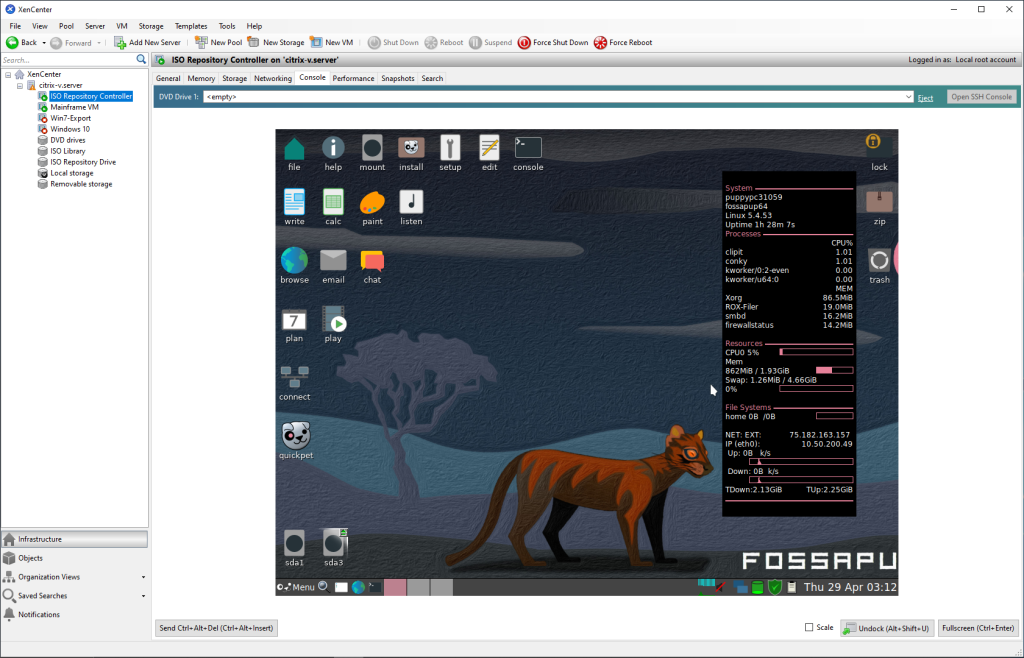
Puppy Linux is one of the most lightweight Linux distros there is. XenServer can pull ISOs from an NFS or Samba share, so I shared a folder from my Windows PC and set XenServer to boot from the ISO image there. After I installed Puppy Linux, I can freely install VMs from the server.
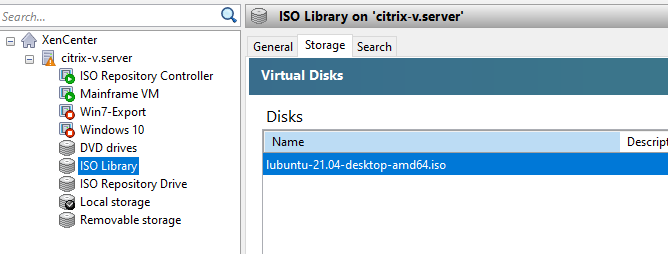
As you can see in the picture, my first VM installed this way is Lubuntu. It’s another lightweight Linux distro that will run the z/OS (mainframe) emulator. I have *ahem* acquired a copy of z/OS 1.10 that is floating around the internet. I will then run the mainframe emulator called z/OS Hercules. That will be covered in part 2!